Open-source digital asset management system
Secure and flexible DAM system
Our DAM solution is designed to simplify digital asset storage, organisation, and management. It provides centralised control, improves collaboration, protects your data with enterprise-grade security and integrates easily with other systems. With our solution your content stays organised and accessible across all platforms.
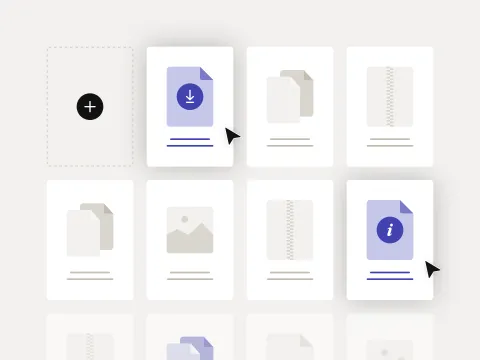
Maintain complete control over your digital assets
Powered by open-source technology, our solution is flexible and cost-efficient. It comes with out-of-the-box features and can be fully customised to fit your workflows and asset types. With no license fees or vendor lock-in, you retain complete control over your digital assets.
100% open-source framework
Centralised data management
Easy to customise and scale
Efficient asset organisation and management
A user-friendly interface with drag-and-drop uploads, bulk management and automated metadata extraction simplifies asset management. Organise files efficiently with tagging, hierarchical structures, and version control.
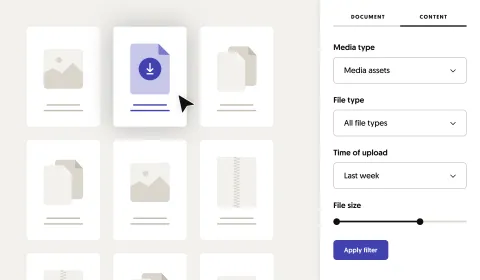
Improved workflows and collaboration
Customisable roles and permissions enable controlled access. With flexible workflows, managing approvals, publishing, and collaboration across multiple teams is quick and simple.
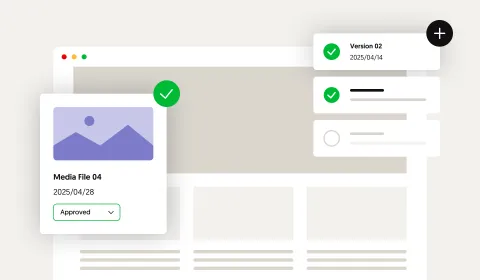
Safe asset storage and distribution
Enterprise-grade security protects your assets with strong encryption, access control, and automated security updates. Our solution is GDPR-compliant and designed for secure storage and distribution.
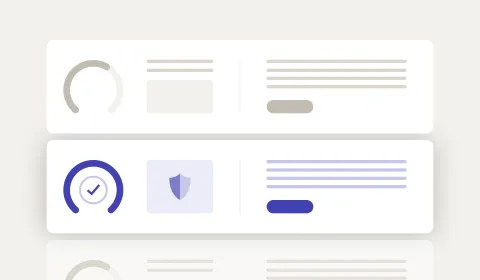
Unlimited assets and integration options
The DAM system scales to accommodate unlimited assets and integrates easily via APIs with other platforms like CMS, DAM, and e-commerce platforms. Whether embedding media in external applications or managing large-scale content repositories, our DAM adapts to your needs.
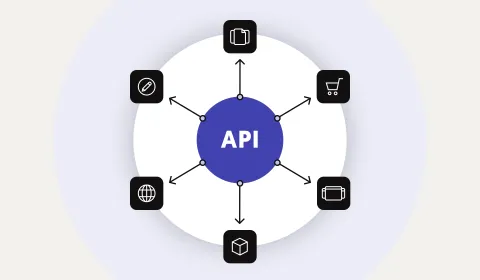
Effortless search and discovery
Our DAM system features a fast and intuitive search engine, allowing you to quickly locate assets by metadata, tags, file names, and more. Advanced filters make it easy to locate the right content, even in large libraries.

Homemaker - headless data management system
Creating a headless solution based on Drupal and React for a leading real estate agency to automate internal processes and streamline operational workflows across multiple platforms.
